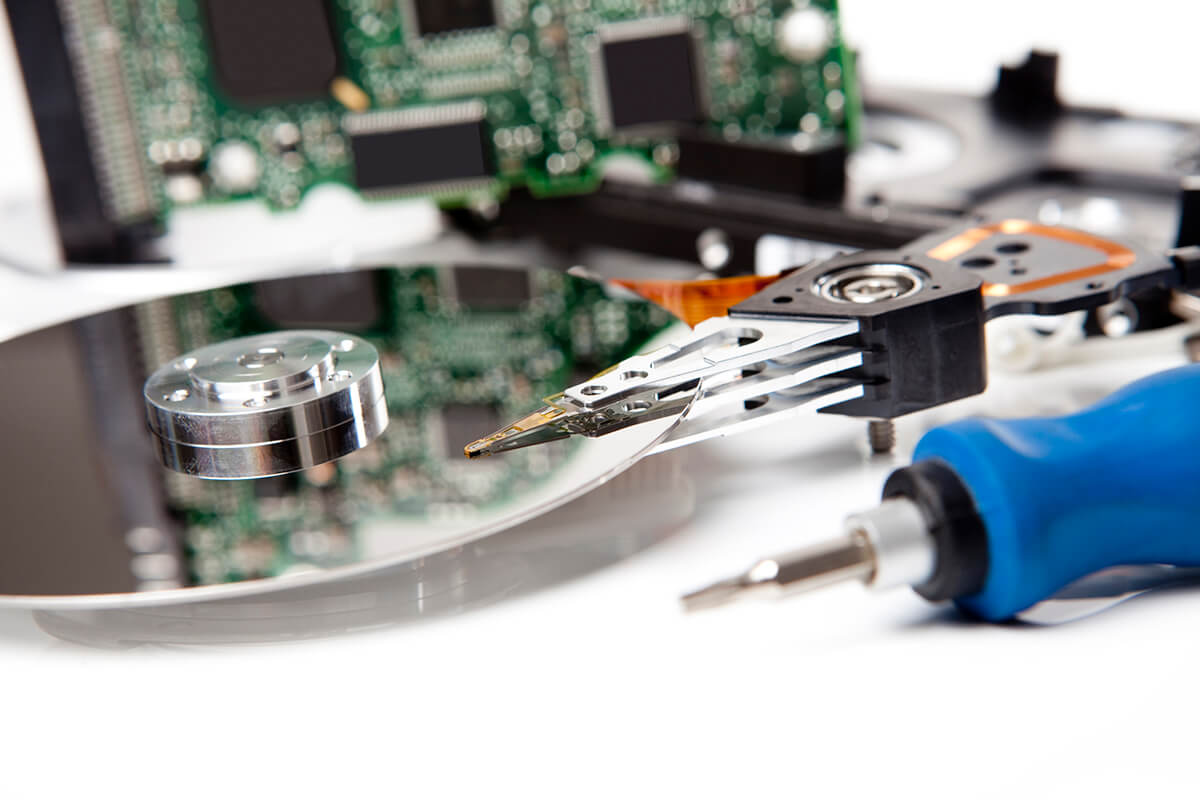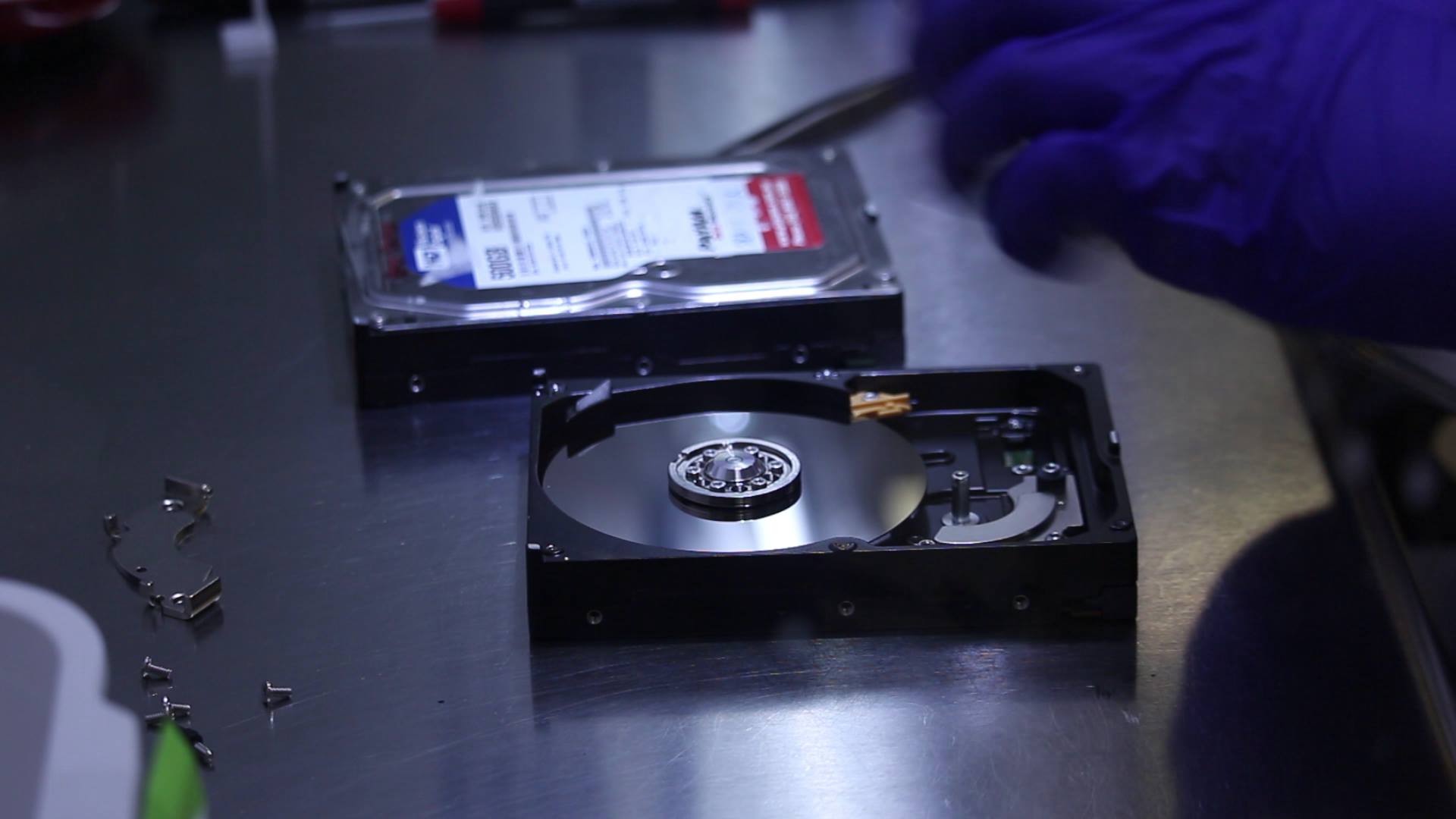Sometimes yes ! Good software used correctly can, depending on the origin of the failure, further complicate Data Recovery, or even make it impossible. Discover the non-exhaustive list of situations where you should not scan your hard drive for several hours:
- The hard drive is making a suspicious noise;
- The disk is recognized half the time;
- Disk is slow;
- The disc heats up abnormally;
- Windows or Mac OS freezes and crashes randomly with blue screen.
How do I know if the smart function reports a Data Recovery hard disk in error? Activate it in the computer’s BIOS or use shareware, like Active smart.
Be aware that the smart function is not effective on USB external hard drives. To do this, you will need to connect your hard drive to an internal IDE or sata cable to the computer.

Running a hard drive for several hours through data recovery software is likely to cause mechanical failure and deep scratches on the internal platters.
Your hard drive is not recognized in the bios or in the device manager of the computer? It slams and gets slower and slower? Wikipedia Data recovery software will not be your silver bullet.
The only option is to entrust your disc to a specialized company which will process it in a clean room. The cost of the operation varies from several hundred euros to several thousand euros if your RAID system is in several disks.